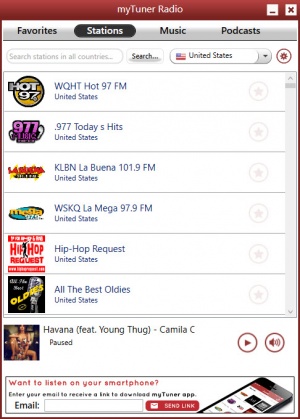myTuner Radio
1.1.0
Size: 0 Bytes
Downloads: 2455
Platform: Windows (All Versions)
If you are the kind of person that likes to play some music in the background while working, then myTuner Radio is definitely something you should look at. This simple application gives you access to countless radio stations from all around the world. It makes them easy to reach, so whenever you feel like listening to some music or a podcast, you will be able find an online radio station quickly, with only a few clicks.
The software is available for all major platforms, including Windows, Mac OS X, as well as Android and iOS. Installing myTuner Radio is a simple task and it should only take a few seconds to complete. There are no special requirements you have to meet and you don't need powerful hardware.
When you run myTuner Radio, you will find a new icon in the system tray, which brings up the software's main user interface in the same region. All radio stations are displayed in a list, along with their frequencies and logos. You can scroll down the list until something catches your eye, but of course, it is also possible to search for a specific station. Additionally, you can choose a different country, in a drop-down menu, if you want to find a station from that country.
Simply clicking a displayed station is all you have to do to play its broadcast. If you plan on playing that broadcast at a later date, you can hit the star icon next to its name, to add it to a favorites list. Options for changing the volume and stopping can be found on the same window.
The software lets you switch between different tabs on its interface. Besides the available radio stations, you can also look through your favorites list, view radio stations that are sorted by music and access a large collection of podcasts. Once you've decided on a station, you can just minimize the interface to the system tray and resume your other activities, while enjoying your favorite music.
With myTuner Radio running on your computer, you will have all the radio stations you want at your fingertips.
Pros
The software gives you access to a vast range of radio stations. It lets you filter them by country and search for specific stations. Its user interface has an efficient layout and its controls are easy to master.
Cons
You can't add your own stations to the list.
myTuner Radio
1.1.0
Download
myTuner Radio Awards

myTuner Radio Editor’s Review Rating
myTuner Radio has been reviewed by Frederick Barton on 29 Jan 2018. Based on the user interface, features and complexity, Findmysoft has rated myTuner Radio 4 out of 5 stars, naming it Excellent